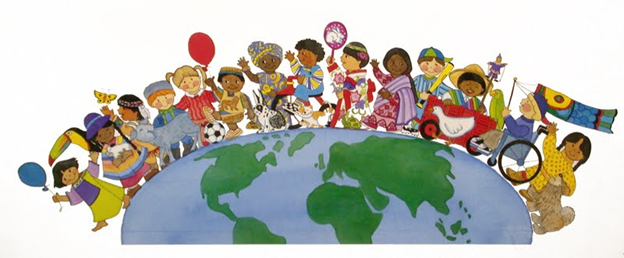Chat, Private, and Group Messaging
Contributor : Dewi Prabandaru
Chat, Private, and Group Messaging
Collaborative spaces which provide private/group messaging and chat functions are often viewed as one of the best business communication tools to keep teams working together. It’s an effective form of communication for busy employees and managers. Instant messaging makes updates on projects and general team discussion much easier.
This works well when employees or team members are spread across different geographical lotions and different time zones. Files can be shared and conversations can be accessed if needed.
Chat rooms and group messaging environments may seem the same, but the interfaces are often very different. For instance, your company might get more out of instant messaging platform that a chat room if you don’t have a lot of team based projects, and individuals only occasionally need to contact other individuals within the one of the best business communication tools to keep teams working together. It’s an effective form of communication for busy employees and managers. Instant messaging makes updates on projects and general team discussion much easier.
Secure Chatting Rooms for Team Collaboration, example from BROSIX/ IM Network.
One of the benefits of using an IM Network is the ability to facilitate group communication at a distance. At times, you may want to create a dedicated space for a specific topic with a specific topic with a specific group of people. With the Chat Rooms Feature you can do just that, creating a long lasting discussion space for a specific group of friends or colleagues. This allows you to have recurring group communication on your IM Network.Brosix Chat Rooms have a wide range of functionally and features, including :
Manage Your Network Chat Rooms from One Place
Chat rooms are a simple and effective way to increase your team’s collaboration. Your team can use the network Chat Rooms as a dedicated place to discuss specific topics, gather a team, and much more. Brosix Chat Room Controls puts all of the Chat Room management functions in one convenient place in order to help you and your team get the most out of your Chat Rooms.Chat Rooms Administration and Customization
The chat rooms controls grant you several ways in which to customize and manage your team’s Chat Rooms. Through the Web Control Panel you can :