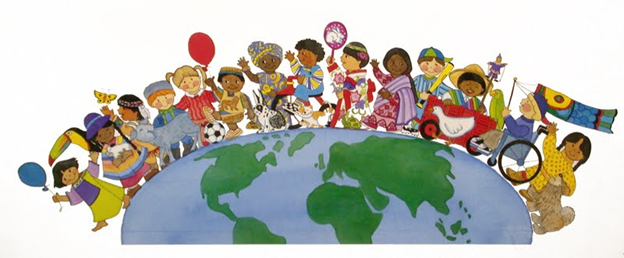What is LAN (Local Area Network)

Kontributor:
Krisna Try Prasetyo
What is LAN
A local area network (LAN) is a group of computers and associated devices that share a common communications line or wireless link to a server. Typically, a LAN encompasses computers and peripherals connected to a server within a distinct geographic area such as an office or a commercial establishment. Computers and other mobile devices use a LAN connection to share resources such as a printer or network storage. A local area network may serve as few as two or three users (for example, in a small-office network) or several hundred users in a larger office. LAN networking comprises cables, switches, routers and other components that let users connect to internal servers, websites and other LANs via wide area networks.
Ethernet and Wi-Fi are the two primary ways to enable LAN connections. Ethernet is a specification that enables computers to communicate with each other. Wi-Fi uses radio waves to connect computers to the LAN. Other LAN technologies, including Token Ring, Fiber Distributed Data Interface and ARCNET, have lost favor as Ethernet and Wi-Fi speeds have increased. The rise of virtualization has fueled the development of virtual LANs, which allows network administrators to logically group network nodes and partition their networks without the need for major infrastructure changes. Typically, a suite of application programs can be kept on the LAN server. Users who need an application frequently can download it once and then run it from their local device. Users can order printing and other services as needed through applications run on the LAN server. A user can share files with others stored on the LAN server; read and write access is maintained by a network administrator. A LAN server may also be used as a web server if safeguards are taken to secure internal applications and data from outside access.
In some situations, a wireless LAN, or Wi-Fi, may be preferable to a wired LAN connection because of its flexibility and cost. Companies are assessing WLANs as primary means of connectivity as the number of smartphones, tablets and other mobile devices proliferates.
Local Are Network (LAN) Component
A Local Area Networks connects computers together to exchange data. Apart from the computers, and other devices like printers and faxes, a LAN has to have six essential components to function.
- Network Adapter
A computer needs a network adapter to connect to a network. It converts computer data into electronic signals. It listens for silence on the network cable and applies the data to it when it has an opportunity. The network access element of its job is called Media Access Control, or MAC. The physical address of every computer on a network is called its MAC address. The MAC address is the network adapter's serial number. Most computers are shipped with the network adapter integrated into the motherboard. However, early PCs didn't include this function and computer owners had to buy it separately and fit it into an expansion slot on the motherboard. These were called "network cards" because they were sold on a separate card. Although network adapters are now integrated, the name network card is still used. The wireless equivalent is called a Wireless Network Interface Controller. Network Medium
Wired networks need cable. The most common form of cable used in networks is called the "Unshielded Twisted Pair." In PC shops, it is generally just referred to as "network cable" or "Ethernet cable." Ethernet is the most widely implemented set of standards for the physical properties of networks. UTP is so closely identified with Ethernet that it is often given that name. Other cable types used for networks are twin-axial, Shielded Twisted Pair and single-mode and multi-mode fiber optic cable. Wireless networks don't need cable; they send data on radio waves generated by the WNIC.Cable Connectors
In wired networks, the most common form of connector is the RJ45. Every computer with networking capabilities has an RJ45 port. This is sometimes called a "network port" or an "Ethernet port." The RJ45 plug looks like a slightly larger telephone plug and connects the Unshielded Twisted Pair or the Shielded Twisted Pair cable.Power Supply
Both wired and wireless networks need a power supply. A wireless network uses the current to generate radio waves. A cabled network sends data interpreted as an electronic pulse.Hub/Switch/Router
In wired networks, one computer cannot connect to many others without some form of splitter. A hub is little more than a splitter. It repeats any signals coming into one of its ports out onto all its other ports. A cable leads from each port to one computer. A switch is a more sophisticated version of a hub. It only sends the signal on to the computer with the address written in the arriving message. Routers are much more complicated and are able to forward messages all over the world. Larger networks sometimes use routers for their LAN traffic. The wireless networking device is called a "wireless router."Network Software
Software on a communicating computer packages data into segments and puts that data into a structure called a "packet." The source and destination addresses of the packet are written into the header of the packet. The receiving computer needs to interpret these packets back into meaningful data and deliver it to the appropriate application.
LAN has the following characteristics:
- Coverage area is generally a few kilometers.
- Using different dedicated transmission medium you can achieve the transmission rate of 1 Mb/s to 100 Mbit / sec or higher, with the further development of LAN technology is currently being developed toward higher speed (e.g. 155Mbps, 655Mbps and 1000Mbps etc.).
- In LAN you can run the multiple devices to share a transmission medium.
- You can use the different topology mainly bus and ring in LAN.
- The communication quality is better IN LAN, the transmission error rate are low as compare to WAN.
- LAN support a variety of communications transmission medium such as a Ethernet cable (thin cable, thick cable, and twisted pair), fiber and wireless transmission.
- A LAN usually has low cost, installation, expansion and maintenance and LAN installation is relatively simple, good scalability.
Functions of Local Area Network (LAN)
LAN’s main function is to provide resource sharing and mutual communication, which provides the following main services:
- The sharing of resources, including hardware resource sharing, file sharing, and software inventory data sharing. Users can share a network system software and application software.
- Data transfer and e-mail: Data and network file transfer is an important feature of modern LANs not only transmit files, data, information, but also can send voice, images.
- Improve the reliability of the computer system. LAN computers can back each other, avoiding the stand-alone system without backup failure may occur when system failures, greatly improving the reliability of the system, particularly in the industrial process control, real-time data processing and other applications, is particularly important.
- Easy to distributed processing: Use of network technology you can have more than one computer connected to a high-performance computer system (Server) through a certain algorithm, the larger global issues points to a different computer to complete.
Applications of Local Area Network (LAN)
The variety of applications for LANs is wide. To provide some insight into the types of requirements that LANs are intended to meet, the following sections discuss some of the most important general application areas for these networks.
Personal Computer LANs
A common LAN configuration is one that supports personal computers. With the relatively low cost of such systems, individual managers within organizations often independently procure personal computers for departmental applications, such as spreadsheet and project management tools, and for Internet access.
But a collection of department-level processors won't meet all of an organization's needs; central processing facilities are still required. Some programs, such as econometric forecasting models, are too big to run on a small computer. Corporate-wide data files, such as accounting and payroll, require a centralized facility but should be accessible to a number of users. In addition, there are other kinds of files that, although specialized, must be shared by a number of users. Further, there are sound reasons for connecting individual intelligent workstations not only to a central facility but to each other as well. Members of a project or organization team need to share work and information. By far the most efficient way to do so is digitally.
Certain expensive resources, such as a disk or a laser printer, can be shared by all users of the departmental LAN. In addition, the network can tie into larger corporate network facilities. For example, the corporation may have a building-wide LAN and a wide area private network. A communications server can provide controlled access to these resources.
LANs for the support of personal computers and workstations have become nearly universal in organizations of all sizes. Even those sites that still depend heavily on the mainframe have transferred much of the processing load to networks of personal computers. Perhaps the prime example of the way in which personal computers are being used is to implement client/server applications.
For personal computer networks, a key requirement is low cost. In particular, the cost of attachment to the network must be significantly less than the cost of the attached device. Thus, for the ordinary personal computer, an attachment cost in the hundreds of dollars is desirable. For more expensive, high-performance workstations, higher attachment costs can be tolerated. In any case, this suggests that the data rate of the network may be limited; in general, the higher the data rate, the higher the cost.
Back-End Networks and Storage Area Networks
Back-end networks are used to interconnect large systems such as mainframes, supercomputers, and mass storage devices. The key requirement here is for bulk data transfer among a limited number of devices in a small area. High reliability is generally also a requirement. These are some typical characteristics:
Back-end networks are commonly found at sites of large companies or research installations with large data-processing budgets. Because of the scale involved, a small difference in productivity can mean millions of dollars.
Consider a site that uses a dedicated mainframe computer. This implies a fairly large application or set of applications. As the load at the site grows, the existing mainframe may be replaced by a more powerful one, perhaps a multiprocessor system. At some sites, a single-system replacement won't be able to keep up; equipment performance growth rates will be exceeded by demand growth rates. The facility will eventually require multiple independent computers. Again, there are compelling reasons for interconnecting these systems. The cost of system interrupt is high, so it should be possible—easily and quickly—to shift applications to backup systems. It must be possible to test new procedures and applications without degrading the production system. Large bulk-storage files must be accessible from more than one computer. Load leveling should be possible to maximize utilization and performance.
Obviously, some key requirements for back-end networks are the opposite of those for personal computer LANs. High data rates are required to keep up with the work, which typically involves the transfer of large blocks of data. The equipment for achieving high speeds is expensive. Fortunately, given the much higher cost of the attached devices, such costs are reasonable.