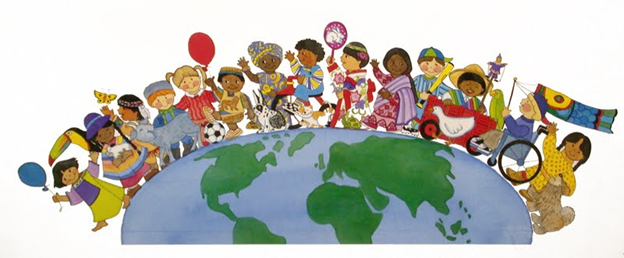What is Random Access Memory (RAM)??
Random Access Memory (RAM) is the main memory of computer data storage that stores data and machine code currently being used.
Kontributor:
Isty Fadielah
What is RAM?
A temporary storage location for computer instructions and data. Another definition is Media or temporary storage space that serves to accelerate the processing of data contained on the computer so that loading data is also not slow. RAM has a chip-like shape that is then inserted into the RAM slot contained on the computer's motherboard.
RAM has a main part, that is
- PCB (Printed Circuit Board) is the board is composed of several layers, in each layer mounted path / circuit to flow data or as a place of power supply.
- Contact Point is the part of RAM that functions as a connector to the motherboard, consists of several points and is limited by one or two indentations called NOTCH.
Types of RAM?
There are several types of RAM:
- DRAM (Dynamic Random Access Memory) is a semiconductor memory that requires a capacitor as a pedestal to refresh the data contained in it. This RAM has a higher speed than EDO-RAM. But lower than SRAM. DRAM requires only one transistor and capacitor per bit, so it has a very high density. DRAM has a working frequency that varies between 4.77MHz to 40MHz.
- SDRAM (Synchronous Dynamic Random Access Memory) is a type of RAM which is a continuation of DRAM but has been synchronized by system clock and has a higher speed than DRAM. Suitable for systems with buses that have speeds up to 100 MHz.
- SRAM (Static Random Access Memory) is a type of RAM made of a kind of semiconductor that does not require a capacitor and does not require periodic refreshment so much faster. However, SRAM has a disadvantage, namely the cost of production is expensive so it is only available in small capacity and handle the really important part.
- RDRAM (Rambus Dynamic Random Access Memory) This type of RAM has a very high speed, first used for computers with Pentium processor 4. Memory slot for RD RAM is 184 pins. The form of RD RAM is Rate Inline Memory Module (RIMM). It has speeds up to 800 MHz.
- EDORAM (Extended Data Out Random Access Memory) This type of RAM has a faster ability to read and transfer data compared to ordinary RAM.
- FPM DRAM (First Page Mode DRAM) is the original form of DRAM. The maximum transfer rate for the L2 cache is approximately 176 MB per second. FPM works in the frequency range 16MHz up to 66MHz with access time around 50ns.
Why RAM is important for computer?
RAM is an external memory in the computer. Memory serves as a temporary data storage. Memory works by storing & supplying important data needed Processor quickly to be processed into information. RAM acts as the brain in a computer that acts to read data by accelerating the performance of the processor because RAM is a type of internal memory that supports processor speed in processing data and instructions. RAM is temporary as long as the computer is on or powered. When the computer is shut down, the stored data stored in the memory will be lost.
How does RAM work?
RAM is organized and controlled in a way that enables data to be stored and retrieved directly to and from specific locations.
RAM is similar in concept to a set of boxes in which each box can hold a 0 or a 1. Each box has a unique address that is found by counting across the columns and down the rows. A set of RAM boxes is called an array, and each box is known as a cell.
To find a specific cell, the RAM controller sends the column and row address down a thin electrical line etched into the chip. Each row and column in a RAM array has its own address line. Any data that's read flows back on a separate data line.
RAM is physically small and stored in microchips. It's also small in terms of the amount of data it can hold. A typical laptop computer may come with 8 gigabytes of RAM, while a hard disk can hold 10 terabytes.
RAM microchips are gathered together into memory modules, which plug into slots in a computer's motherboard. A bus, or a set of electrical paths, is used to connect the motherboard slots to the processor.
A hard drive, on the other hand, stores data on the magnetized surface of what looks like a vinyl record. And, alternatively, an SSD stores data in memory chips that, unlike RAM, are nonvolatile, don't depend on having constant power and won't lose data once the power is turned off.
Most PCs enable users to add RAM modules up to a certain limit. Having more RAM in a computer cuts down on the number of times the processor must read data from the hard disk, an operation that takes longer than reading data from RAM. RAM access time is in nanoseconds, while storage memory access time is in milliseconds.