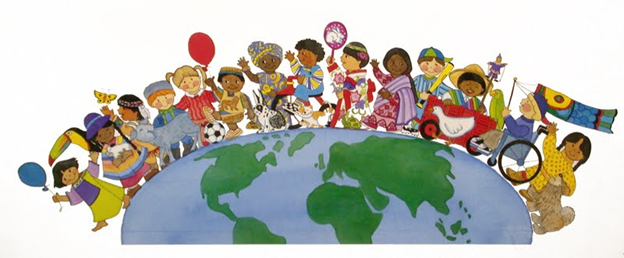Contributor : Dwi Ananda Rizqullah
What is Ransomware?
Ransomware is a type of malware that essentially is able to take control of a computer and prevent users from accessing data until the ransom is paid. Malware's meaning itself is a general term that refers to software that is harmful to your computer. For those who often drifting the internet, of course they will often meet with ransomware malware. Because usually, this malware appears when we download a file or visit a particular website. In most cases, software infects computers through links or attachments in malicious messages known as phishing emails. This software is usually hidden in links or attachments in e-mail. Once a user clicks on a link or opens a document, the computer is infected and the software takes over. However, some of the main ransomware attacks such as WannaCry borrowed leaked National Security Agency code that allowed the software to spread rapidly in an organization's computer network.
What are the types of Ransomware?
In general there are two types of ransomware, namely as follows:
- Locker Ransomware (Non-Encryption) : Locker Ransomware infects the victim by closing access (lock-screen) into the resources in his computer. After the screen is locked, the perpetrator will ask for a ransom for the victim, so that the victim's access rights can be given back.
- Crypto Ransomware (Encryption) : Crypto Ransomware is the type most used by cyber crime. Crypto Ransomware will encrypt important files on the computer, then the perpetrator will ask for a ransom to get the description key.
How can your computer be infected by Ransomware? And How does Ransomware work?
Ransomware, as the name suggests, is software that holds your files to ransom. The software finds all your files and encrypts them and then leaves a message for you. If you want to regain access to your data, then you have to pay a ransom. The Ransomware encrypts data on the computer and uses an encryption key that is only known to the attacker. If the ransom is not paid, the data is often permanently deleted. When a ransomware took over a computer, the attackers were pretty frankly related to his demands. In most cases, they change the computer wallpaper and give specific instructions that inform users how to pay ransom to regain access to their files. Most attackers demand a ransom of between $ 300 and $ 500 to eliminate a ransomware infection; the demand can double if the requested ransom is not paid within 24 hours. Law enforcers do not advise people to pay these ransoms.
How to prevent Ransomware attacks?
To prevent Ransomware attacks, the first thing to do is always be vigilant. Users must pay attention to malicious e-mail messages that often disguised as if they were from a company or someone you often interact with online. It is important to avoid clicking on links or opening attachments from suspicious messages, because it can activate malware. But experts say there is no "perfect solution" to this problem. Users must back up data frequently and ensure that security updates are installed on your computer as soon as they are released. The latest data backup allows you to recover files without having to pay a ransom. WannaCry exploits vulnerabilities in several versions of Microsoft Windows. Microsoft has released a software patch program to close security gaps, although not everyone has installed all the updates. Even though, this new malware seems to have a backup deployment mechanism, so even though some computers have installed patch programs, they can still be attacked if one or more computers on the network still don't install the required patch application.