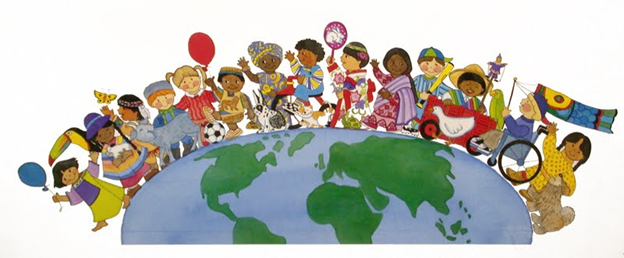What is a malware?
Today, malware is one of the biggest threats in internet. It can threat computer user by tracking the web sites you visit, take over your browser, cancel your search attempt, hijack and display bad pop up ads. Malware is very difficult to be cleaned, when you think you already cleaned it malware actually hide themselves deep inside Windows and infected little by little the system computer or file in there.
Malware can infected your computer in many ways. Malware often comes inside the program these is malware program pop-up ads, sending revenue by advertising to the program’s author, or installed from website which pretending to be software that needed to view the website.
Contributor:
Wulan Sari Ningtias
What is malware?
Malware (malicious software), is any software used to block computer or mobile operations, easy access to private computer system, collect sensitive information, show unwanted advertising. Malware created hidden in the system, indicated for get information computer users without user knowledge. Malware is refers to disruptive software, including trojan horses, spyware, troyanos, adwares, ransom ware, rootkits, backdoors, and other. Malware can be an active content, scripts, code. Malware is often camouflaged as, or bundled with non malicious files.Types of malware?
Backdoors
A backdoor is a malicious that attack system by using connection to network such as internet. Once it installed, there is no compromise. Backdoors deceive the user by disguising to be computer manufactures pre install on the system. According to the data, many people use backdoors for spying certain people to get sensitive information, and use it as ransomware which is the information will be used to get money from the victim if the information want to get back. Backdoors can be form like a link inside file attachment. Backdoors can be installed by worms, implants, trojan horses, evasion, and other method.Trojan horses
In computing, Trojan is any software computer program which misinterprets themselves to show useful, routine appear, or attract the computer user to install it. Trojans are mostly spread to affect the computer by pretending to be important file that need to open and filled, for example a user is deceived into filling an file attachment disguised by malicious software. Trojan Horse can change to be anything, for example Trojan horse change into some form and connect with the system to ask permission unauthorized access that can attack the computer. Trojans made computers appear to run slower because of heavy processor or high network usage.Evasion
Since 2015, evasion is malware that created from many techniques of malware to avoid discovery.- The first evasion technique is malicious program often pretending to be important files to avoid discovery.
- • The second evasion technique is baffling automatic tools detection methods. It allows malware to avoid discovery by technology on system such as anti virus software.
- • The third is timing based. This is happen in certain time, whereas malware will copy certain user’s action for example when booting process.
- • The last evasion technique is obscure data so malware will not detected.
Rootkits
Malicious program like to hide deep inside system to avoid discovery. Rootkit can hide themselves into the system to deceive user by modifying operating system computer. So, rootkit will not legible as malicious or something dangerous for computer which anti virus software can not detect it. Certain malicious programs designed to defend against deletion, not only to hide themselves. When we try to delete it, rootkits will start with a new copy of the currently stopped programs within a seconds. The things to stop it is to kill their simultaneously which very difficult to do.So, there is four types of malware there are trojan horse, rootkits, backdoors and evasion
When, Where and Who is Malware founder?
Malware used by scientist Yisrael Radai in 1990. But before this, in 1971 malware examples was the Creeper virus, which made by BBN Technologies ( high tehnology company, based in Cambridge, Massachusetts, which played an important role in the development of switching networks including ARPANET and the Internet) for experiment. Creeper was created to inject mainframes on ARPANET.So, malware found by Yisrael Radai in 1990 for experiment BBN technologies that based in Cambridge, Massachussetts.
How malware works?
Malicious can be spread by many ways such as by via internet, which automatically install malware to computer systems without permission and user’s knowledge. Phissing attacks is one of the type of malware that common happen, when file look as valid attachment that contain malware file so, the user will not suspicious. Sophisticated malware often attack by using the feature of high technology server which allow malicious to interact with infected systems and extract sensitive information. Malware created to not only trap users, but also network by using source IP addresses, or with using high technology that include polymorphic, which can repeatdly change basic code to avoid scan from signature based on detection tools, and anti sandbox techniques.So, malware works by delivering malicious program to a system by via internet, using feature high technology and not only trap user but also network.
How to prevent malware?
- First step to do is install and run anti virus software to prevent malware attack computer. However there’s more, not only installing anti virus software but also keep database updated and run manual or automated virus scan frequently. The best antivirus software is makes the process of scan simple and faster. There is specification anti virus software for malware, adware, spyware, ransomware.
- Anti virus should include all operating systems that can save not only computer but also the network.
- To maximize antivirus ability, setting the browser’s security to prevent malicious program. Keep antivirus software updated to make it run to scan many threats.
- Be careful with email attachment. It’s possible for malware prevent attacks inadequate. As a futher precaution, use anti virus software that can scan the email before malware inject the system.
- Sharing files is another way to infect computer. Be sure to not forget download clean material. The best way is to use legitimate sites that have prescreened files. Be aware when download pornography, most of sites already infected malware. Good security anti virus will scan the files first than save it on computer.
- Use instinct about anything that create suspicion. More often to check, good to prevent the malicious.
- Keep reading the news about new computer threats or malware. Don’t forget to update the antivirus software to keep the computer saved.
So, there is seven steps that can prevent the malware attack the computer or document by using anti virus and protect certain important file or document.
Conclusion
Malware is not only one type, but many types that should be learn to find out how to prevent and fix the malware while it attack the system computer. Trojan horse, Rootkits, Backdoors, Evasion, are the type of malware that have one purpose or function used to block computer or mobile operations, easy access to private computer system, collect sensitive information, show unwanted advertising, or intended to steal information. The purpose of malware which very harmful to the user, made the company create anti virus to fight for the malware for example Avira, AVG, Norton, and other anti virus software. Not only install anti virus but user should do many things to prevent the malware attack the system, there are to maximize antivirus ability, setting the browser’s security to prevent malicious program, be careful with email attachment, sharing files is another way to infect computer, be sure to not forget download clean material, keep reading news about computer threats. Following every step for secure the system, because prevent it better than fix it.Reference
https://en.wikipedia.org/wiki/Malwarehttps://s.yimg.com/ny/api/res/1.2/lAR2sFORHf92MwBhS4djrw--/YXBwaWQ9aGlnaGxhbmRlcjtzbT0xO3c9ODAw/
http://l.yimg.com/cd/resizer/2.0/original/uZ0W2DUhTHFGH9kBCtnTllJak_c
https://safebytes.com/wp-content/uploads/2016/10/tiposdemalware.png